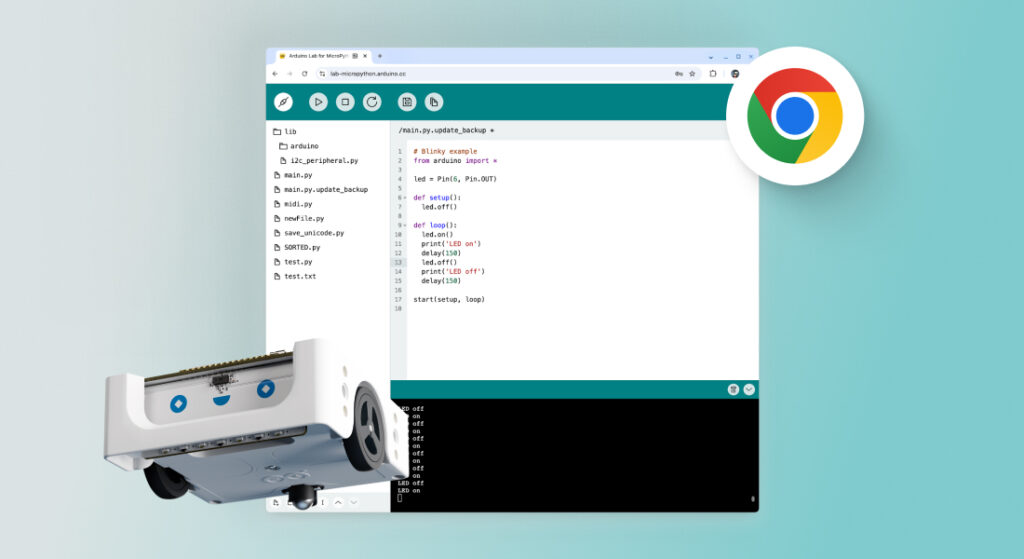
We’re excited to announce the release of the web-based version of the Arduino Lab for MicroPython Editor. This lightweight platform makes it even easier to code with MicroPython using Arduino hardware such as Alvik, Nano ESP32, Nano RP2040 Connect, Nano 33 BLE Sense – and more! You can check the full list of MicroPython-compatible Arduino hardware at this link.
What’s more, if you are a Chromebook user, now you can simply edit, run, and save MicroPython code on your board, as well as upload your files (assets or code), directly in the browser (Chrome, Opera, and Edge are supported).
Please note that the editor is still in its “lab” phase, so expect ongoing changes, improvements, and bug fixes of course.
Program Alvik robot with your Chromebook!
The web-based Arduino Lab for MicroPython Editor allows students and teachers using Chromebook to easily program Arduino Alvik in the classroom, expanding the possibilities for them to create more robotics projects. Check out our free online course to start your adventure with Alvik, MicroPython and more!
What is MicroPython?
MicroPython is a lightweight version of Python® designed to run on microcontrollers, allowing you to control hardware like sensors and motors with just a few lines of code. It’s great for beginners because Python® is known for being simple and readable, making it easier to dive into electronics without needing deep programming knowledge.
Plus, since MicroPython works well with Arduino boards, you can take advantage of our incredible open-source community, tutorials, and tools. It’s a perfect fit for exploring hardware projects in a friendly and accessible way!
Ready to give it a try? Test it out now! The web-based Arduino Lab for MicroPython Editor can be accessed from the Resources section in our app.arduino.cc or directly from https://lab-micropython.arduino.cc.
The post The web-based Arduino Lab for MicroPython Editor is out! With Chromebook support to code Alvik and more appeared first on Arduino Blog.