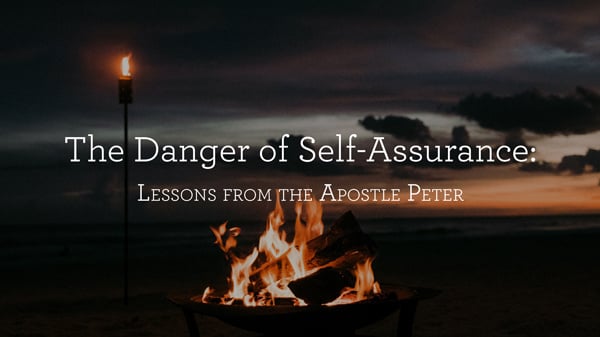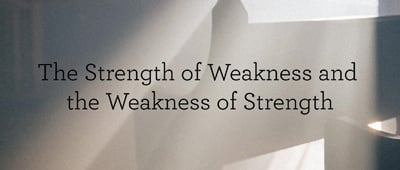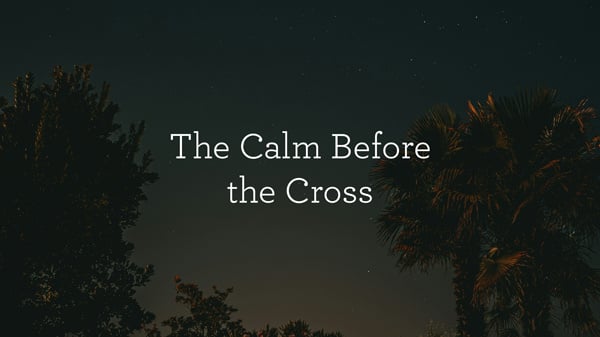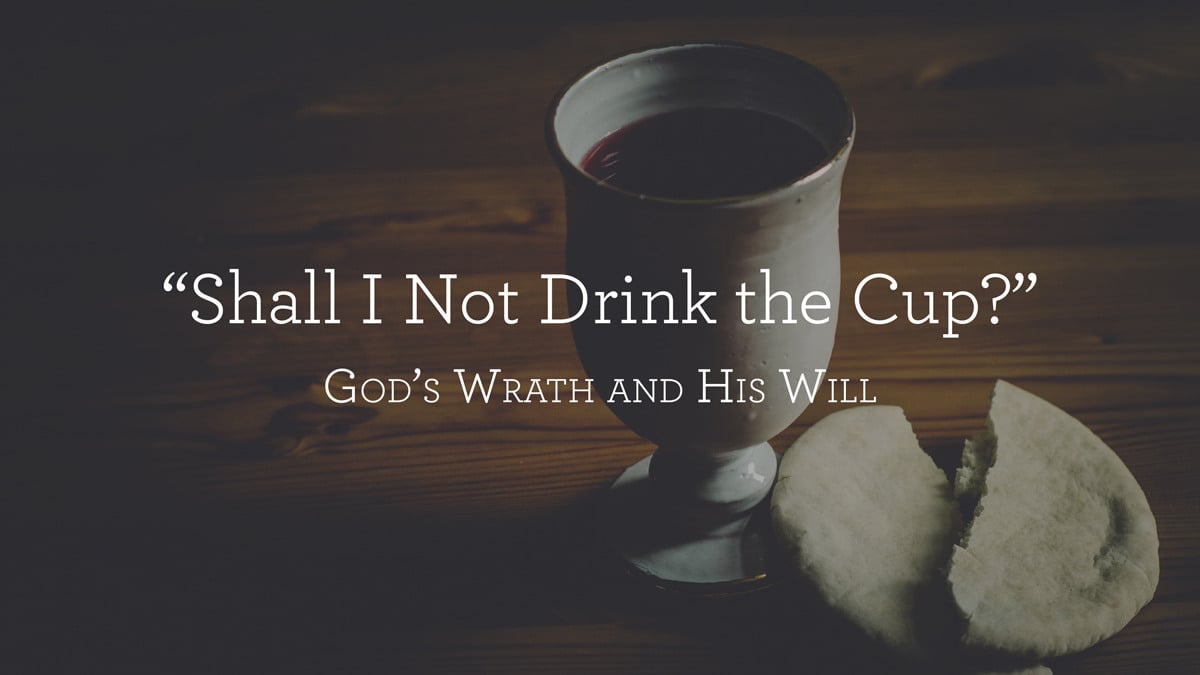In 1 Corinthians 13:12, referencing what awaits us in eternity, the apostle Paul wrote that “now we see in a mirror dimly, but then face to face.” What would it be like to speak face-to-face with Jesus? The Roman governor Pontius Pilate had just such an encounter as Christ stood on trial before him—an encounter that, as Alistair Begg explains in his sermon “‘What Shall I Do with Jesus?,’” revealed the Son of Man’s majesty even as it brought Pilate to a crucial crossroads:
Governor Pilate finds himself face-to-face with the King of Kings. He’s asking, “Are you the King of the Jews?” (John 18:33). He doesn’t say, “Well, I’m the King of the Jews,” because after all, he was the King of the Jews, but he was far more than the King of the Jews. Pilate is brought face-to-face with the Lord of the universe. Pilate could have no concept of a kingdom that would “stretch from shore to shore.”1 He could have no concept of a kingdom that would transcend the bounds of geography and history and ethnicity and sweep around the world. How could he ever? He’s so fixated on this.
Perhaps we should pause and remind ourselves of Psalm 2:
Why do the nations rage
and the peoples imagine a vain thing?
The kings of the earth set themselves
and the rulers take counsel together to set themselves
against the Lord. (Psalm 2:1–2, paraphrased)You can go back two thousand years and find Pilate doing what you can find today throughout the world in those who are in positions of authority. You don’t find that men and women are by and large calling upon the nations of the world to bow down before he who is the King of Kings, to bow down before the one who was anticipated when we studied 2 Samuel: “And his kingdom will be an everlasting kingdom” (2 Samuel 7:16, paraphrased). It’s amazing, isn’t it?
“Well,” says Pilate, “so you are a king.” Jesus says, “Yeah, right first time. You’re correct. You’ve said it out of your own mouth.” I think that’s what he’s saying. He said, “Well, you say so.” He’s not denying it. He’s just playing him in some ways. Surely Pilate in this encounter must have been aware of the fact that he was dealing, and he surely knew he was dealing, with someone like no one else he had ever met—that in actual fact, although he was the governor of a province, although he was significant in his own little world, when he came face-to-face with Jesus, this was an encounter such as he had never had. The majesty of Jesus surely must have been pervasive. It could not be swallowed up. It could not be concealed behind bruises and a bloody eye and spittle on his face. There’s no way out for Pilate, as we’re about to see.
Stream or Read Alistair’s Latest Sermons

-
Isaac Watts, “Jesus Shall Reign Where’er the Sun” (1719). ↩︎