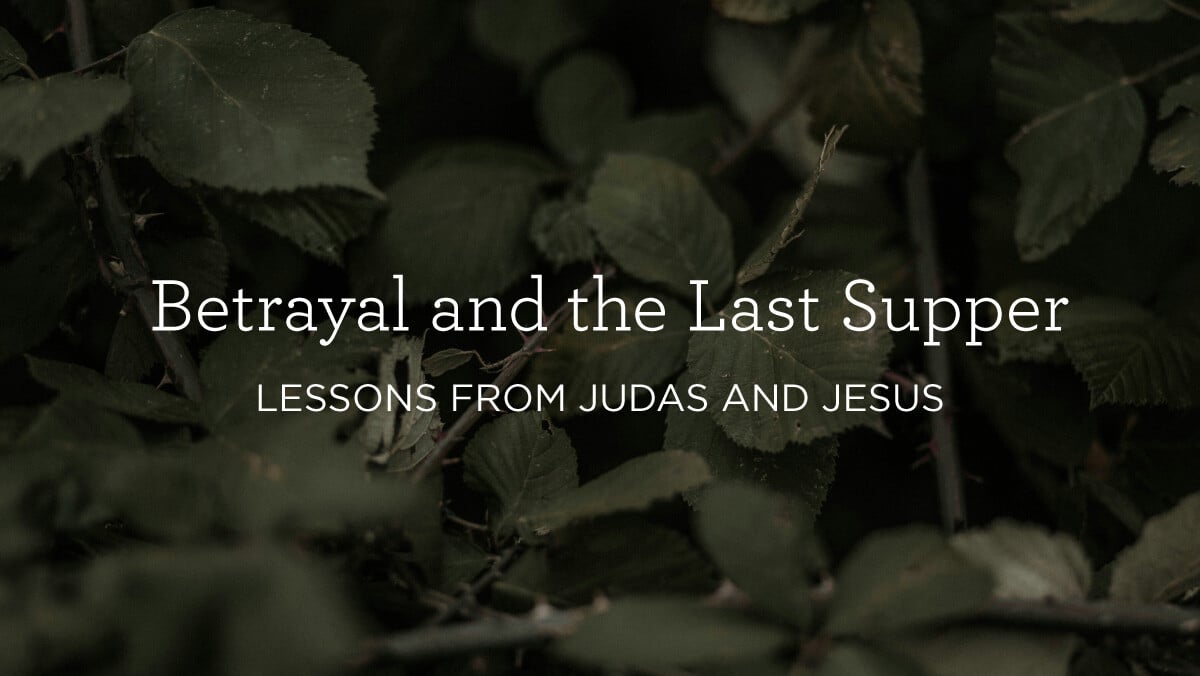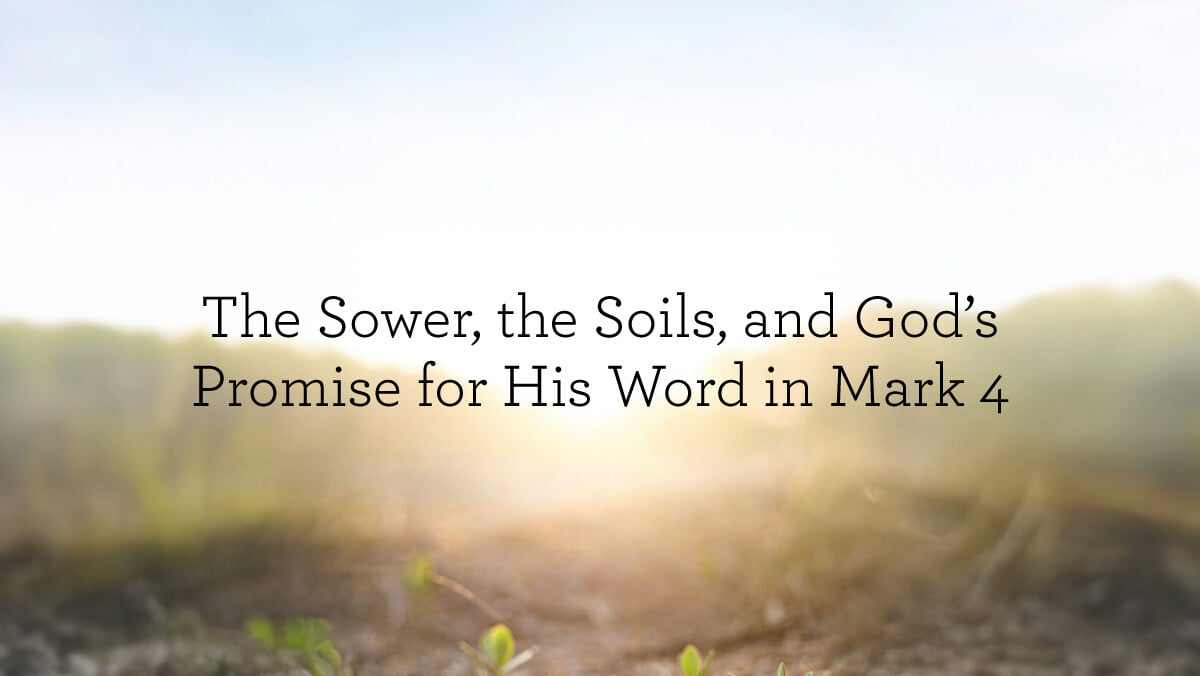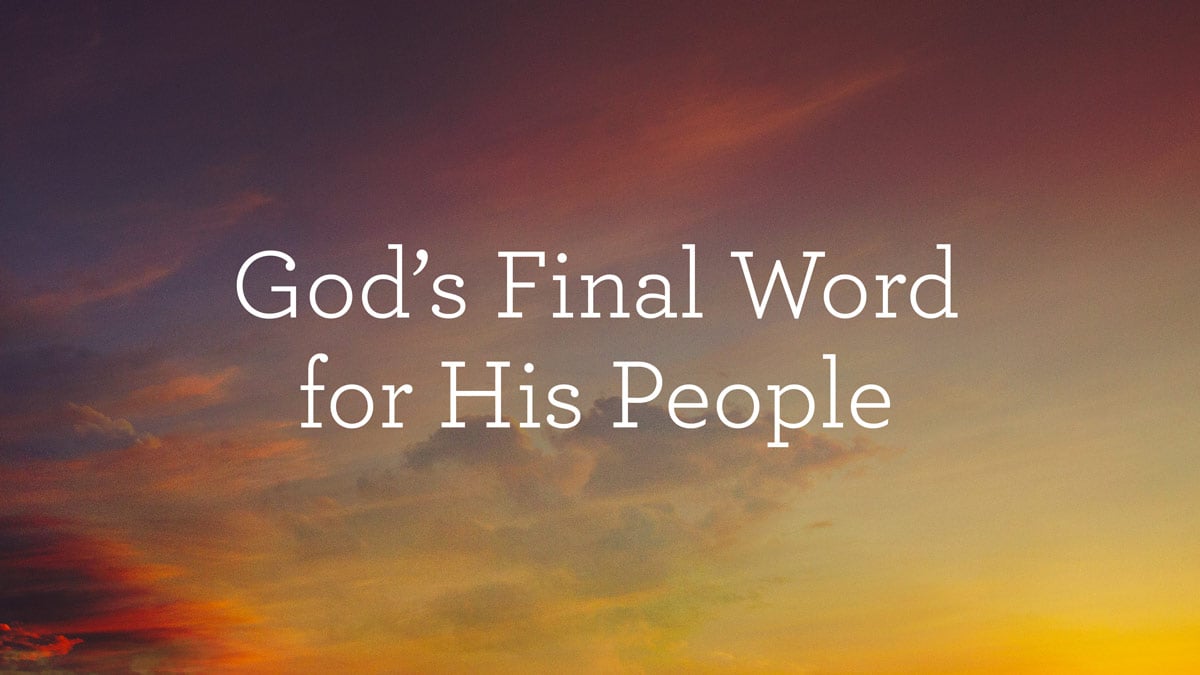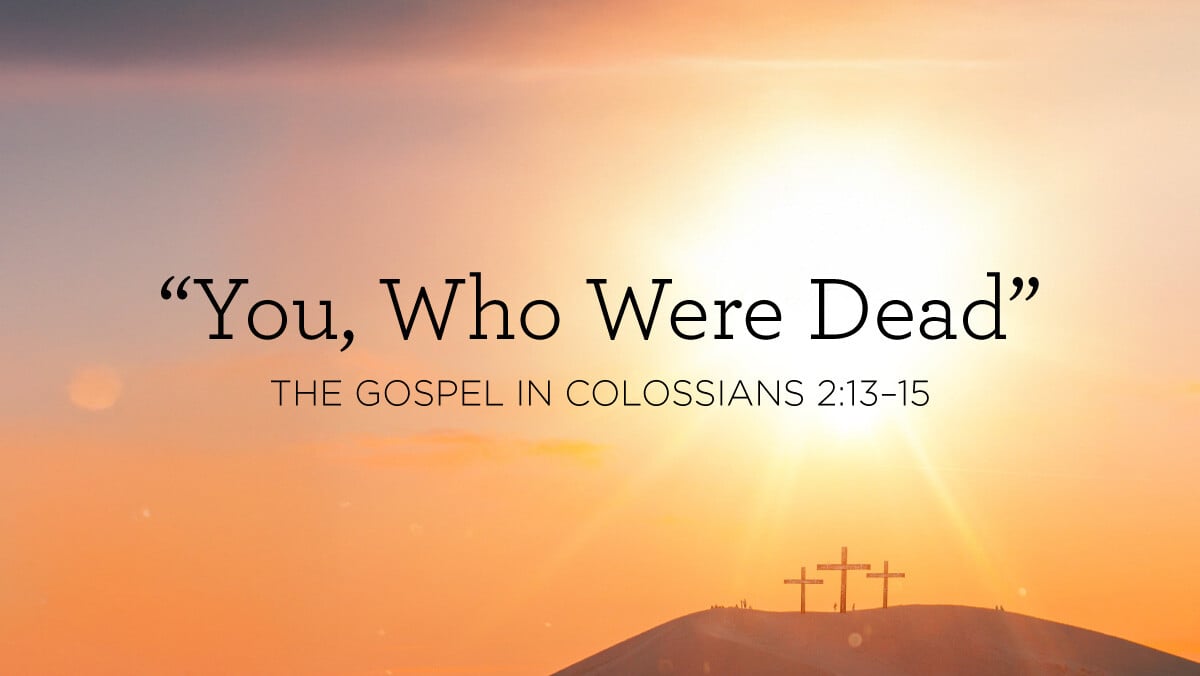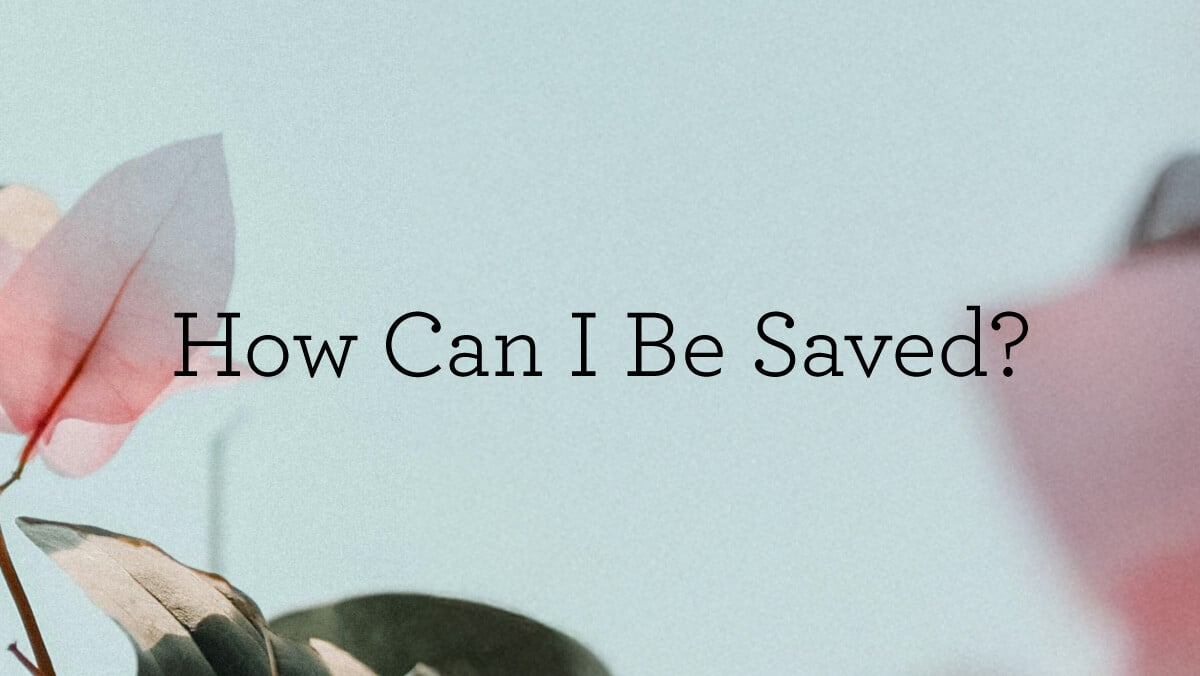After Jesus “set his face to go to Jerusalem” (Luke 9:51) and began to count the days to His arrest and crucifixion, the Gospel of Luke tells us of three men that He and His disciples encountered “as they were going along the road” (9:57). We don’t know who these men were, nor do we know what their history with Jesus was. But we know that they were at a moment of decision: Would they follow Jesus, or would they go home again?
Each of these three men received a striking word from the Lord, and it quickly became apparent that to follow Jesus involves cost. The discipleship that Jesus demands is neither a kind of loose affiliation nor a marginal interest from the periphery. It means the sacrifice of our comforts, our pleasures, and even our most precious relationships for the sake of God’s kingdom.
The Eager Would-Be Disciple
The first man Jesus encountered was eager: “As they were going along the road, someone said to him, ‘I will follow you wherever you go.’ And Jesus said to him, ‘Foxes have holes, and birds of the air have nests, but the Son of Man has nowhere to lay his head’” (Luke 9:57–58).
When people see a crowd, it’s easy to get caught up in the action. Our emotions can run away with us, leading us to make commitments we don’t fully understand. Of course, Jesus deserves such a commitment. That in itself is not wrong. But a spur-of-the-moment promise is not the same thing as Christian faith.
To follow Jesus involves cost.
Jesus says to this man, in effect, “If you think you’re going to follow Me wherever I go, you should know where I’m going.” There is a cost to following Jesus. It is not a pleasure cruise. In fact, it means giving up many of life’s “fleeting pleasures” (Heb. 11:25).
When Jesus said this, did He forbid home ownership (or pillows) for all of His followers—or, as His answer to the next man will suggest, funerals? Does His answer to the third man contradict Paul’s teaching about caring for family members (1 Tim. 5:8) or remaining faithful to unbelieving spouses (1 Cor. 7:12–13)? Absolutely not! Jesus often gave answers tailored to the individual and the situation, and this is no exception. His days were numbered, and He was on His path to the cross. The events to come would quickly turn back the would-be disciple.
Yet these words are recorded in Scripture for the benefit of all Christians, and they have something important to teach us: We do not walk in the footsteps of Christ expecting worldly comforts to be the result. In fact, we ought to expect the opposite. Given that, will we follow the one who has “nowhere to lay his head”?
The Responsible Would-Be Disciple
The first man had been a volunteer. The second was a conscript. As with Peter and Andrew, James and John, and the rest, Jesus extended His personal invitation: “Follow me” (Luke 9:59). Those earlier disciples had “immediately left … their father and followed him” (Matt. 4:22). But this man said, “Lord, let me first go and bury my father” (Luke 9:59).
The man’s father may not have been dead. He may have been forty-five and expecting to live another thirty years, so that the man was saying, “I have a life to live with my family first. I have a responsibility to care for my father.” In modern parlance, one might say to Jesus, “If I follow You now, my father would go right through the roof. My wife will go completely nuts. My children won’t make it to their soccer practice.”
To such a sentiment Jesus replies, “Leave the dead to bury their own dead” (v. 60), telling the man that he should not let the fact that his family won’t follow Jesus prevent him from becoming a disciple himself.
Perhaps more likely, though, the father really was dead. The delay would be only a few days, and the matter was of extreme urgency. If that is the case, then Jesus, in a dramatic and chilling call, made it perfectly clear that following Christ is even more urgent. When the call comes, even the most pressing and intimate family responsibilities must take second place.
The Sentimental Would-Be Disciple
The third man said, “I will follow you, Lord, but let me first say farewell to those at my home” (Luke 9:61). This is not so momentous a need as a family funeral, nor does it constitute much of a delay. It seems to be a reasonable request—and Jesus’ answer again seems harsh by contrast: “No one who puts his hand to the plow and looks back is fit for the kingdom of God” (v. 62).
In other words, neither something as momentous as the death of a loved one nor something as quick as a simple goodbye must be allowed to interfere with what it means to follow the Lord Jesus Christ. What matters most is not the nature of the excuse but the fact of it. The offending words in this case were “but … first ….”
Genuine Christian discipleship leaves no room for excuse, no room for compromise, and no room for half-heartedness.
Jesus tells the man that no one ever plowed a straight furrow while looking back over his shoulder. In the flight from Sodom, Lot’s wife failed by looking back (Gen. 19:26). In the flight from Egypt, Israel failed by looking back (Ex. 16:3). So, too, if we have decided to follow Jesus, we must be ready to say, “No turning back, no turning back.”1 Genuine Christian discipleship leaves no room for excuse, no room for compromise, and no room for half-heartedness . We must guard against feeling a surge of emotion and supposing that to be as good as actually setting out on the path of obedience.
Pilgrim’s Flight
John Bunyan’s The Pilgrim’s Progress begins with a memorable scene that may help us to understand Jesus’ answers to the three men. In the allegory, the man who will be called Pilgrim, and later Christian, hears that he may be free of his burden of sin and death by setting out on a journey. His response is dramatic:
The man began to run. Now he had not run far from his own door, but his wife and children, perceiving it, began to cry after him to return; but the man put his fingers in his ears, and ran on crying, Life! life! eternal life! So he looked not behind him, but fled towards the middle of the plain.
Did he not love his wife and children? Of course he did! Yet the salvation of his soul was of greater urgency than any family tie. (Indeed, in the course of the story, it will mean the salvation of his family too.) It is this sense of urgency that confronts a man or woman when the call comes from Jesus: “Follow me.”
Jesus Christ died on the cross as a sacrifice for sin, and God raised Him from the dead as a pledge of new life for all who believe in Him. He calls on everyone to turn from sin and honor Him as Lord. Do you believe? Will you follow? Or will you say, “But first…” This very night, your soul may be required of you (Luke 12:20). Do not delay!
This article was adapted from the sermon “Following Jesus” by Alistair Begg.
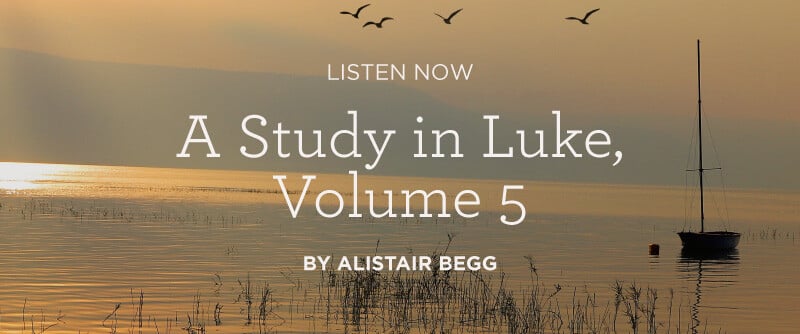
-
Simon K. Marak, “I Have Decided to Follow Jesus.” ↩︎