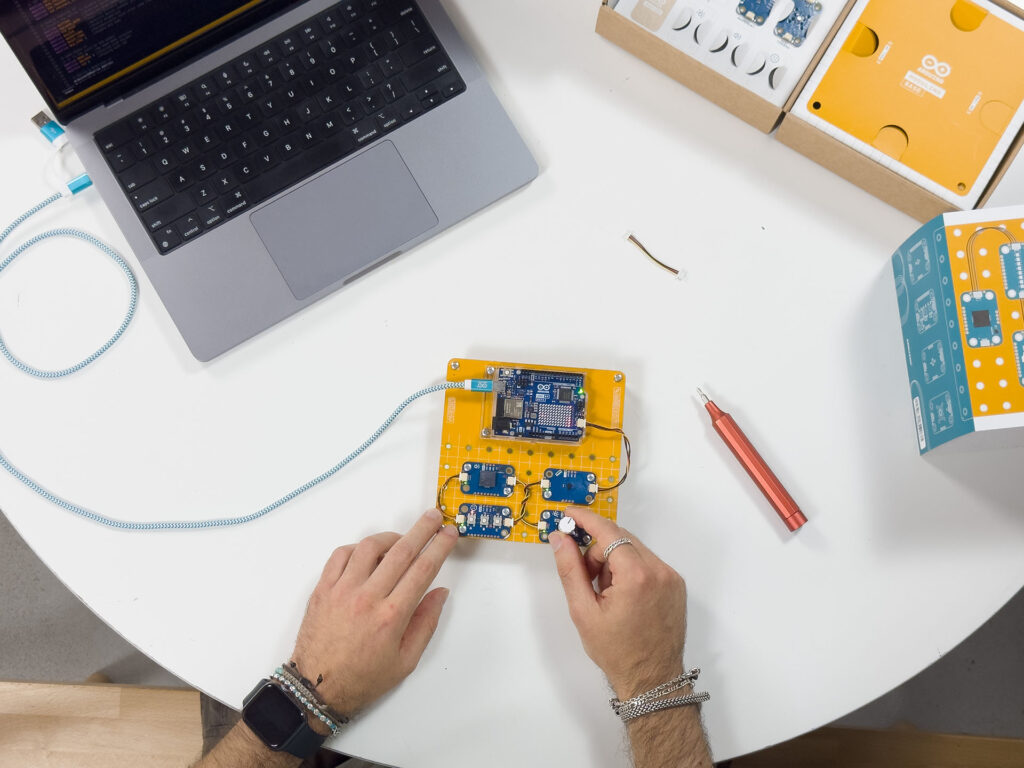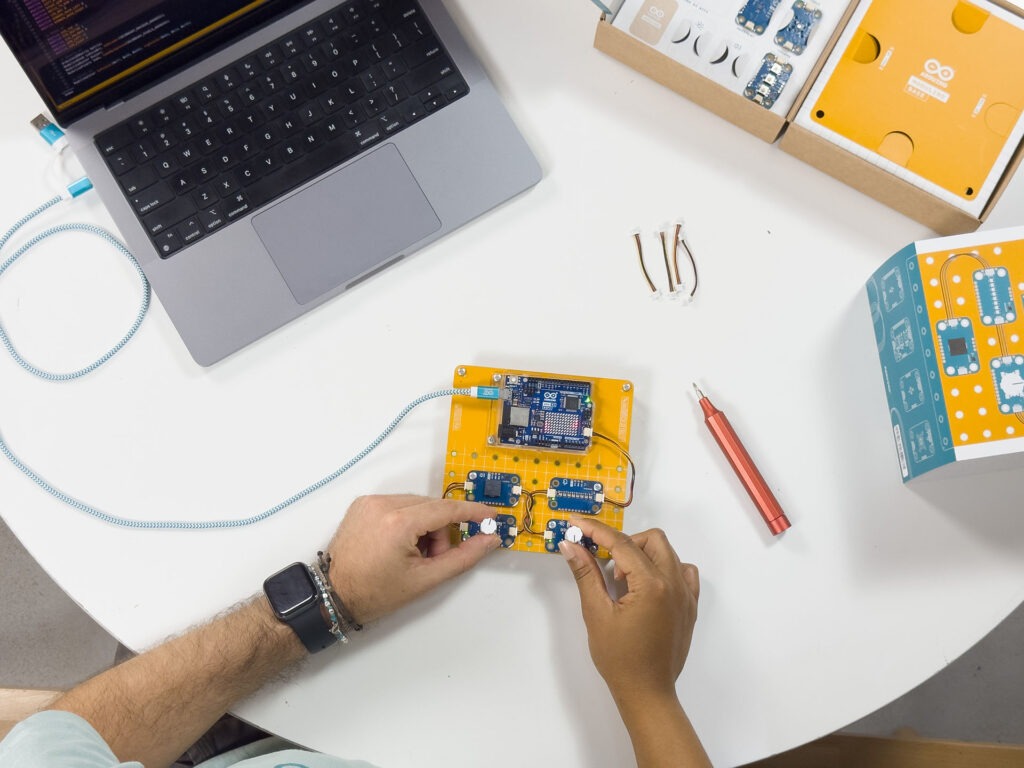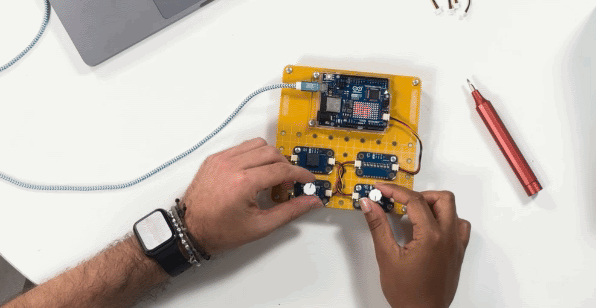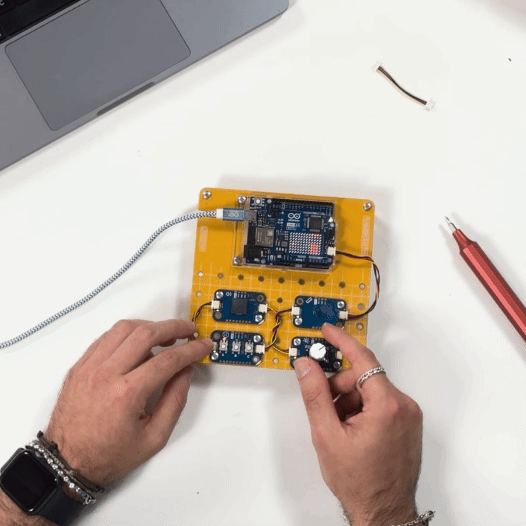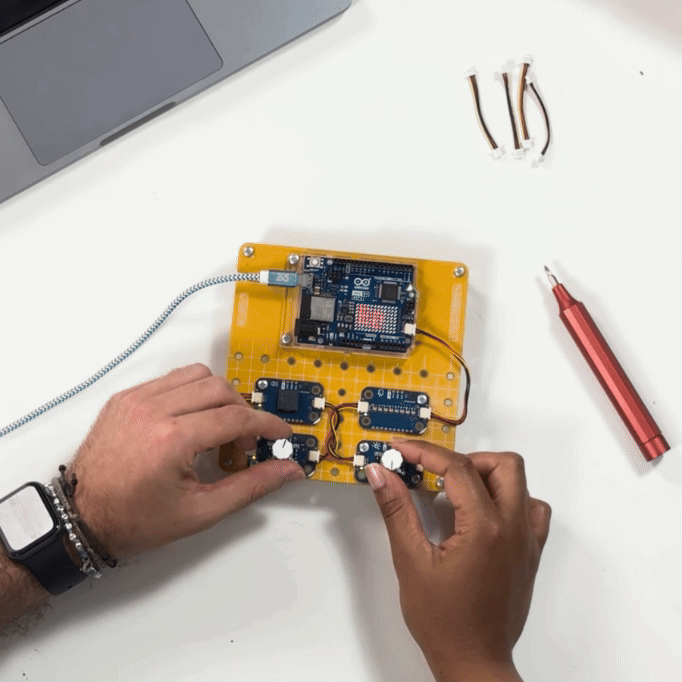With Halloween just around the corner, we’ve got the perfect project to make your decorations more fun and interactive. All you have to do is take the Arduino UNO R4 WiFi and Modulino nodes included in your Plug and Make Kit to create an awesome jack-o’-lantern that will light up and cackle with evil laughter when someone walks by!
Connect it to Arduino Cloud and you’ll be able to check on it and even remotely trigger some spooky surprises.
This is an easy project that anyone can do, and we’ll walk you through the steps to make it happen.
A step-by-step guide to make spooky super simple
This project is a great introduction to making interactive things. You won’t just be setting up some store-bought props, you’ll be creating technology and bringing your pumpkin to life!
To get started, you’ll need:
- Plug and Make Kit (including UNO R4 WiFi, Modulino Pixels for the glowing eyes, and Modulino Distance to trigger the action when someone approaches)
- An MP3 module and a small speaker for the creepy sounds
- A microSD card to store your sounds (feel free to use the ones we provide, or record your own!)
- A powerbank to keep everything running
- A pumpkin (you can carve out a real one, or you can 3D print one like we did – using this model by Damien Dozias)
The Modulino Distance sensor detects when someone approaches your jack-o’-lantern, and that’s when the magic begins. The Modulino Pixels light up the eyes, syncing with the spooky sounds played from the MP3 module. Everything is controlled with an UNO R4, and thanks to Arduino Cloud, you can even control the pumpkin remotely, change the sounds, and keep track of how many people you’ve scared.
All the code and details are ready for you to download from Arduino’s Project Hub. We’ve also created a template that will help you set everything up quickly. This template automatically uploads the code to your UNO board and creates a custom dashboard so you can monitor and control your creation. Just follow the link to get started!
Unleash your creativity!
Sure to make a lasting impression on your trick-or-treating visitors, this project offers you the chance to have fun while actually learning a lot about electronics, coding, and the Internet of Things (IoT).
Why just buy interactive objects when making your own is so rewarding? So grab your tools, start building, and give your Halloween the high-tech twist it deserves!
As always, we highly encourage you to customize the project with your own ideas: with the UNO R4 WiFi and Modulino nodes included in the Plug and Make Kit, you have all the tools you need.
For example, you could use Modulino Buttons to change scary sounds locally, or make your scary jack-o’-lantern even smarter. It can check the weather from an online forecast and change the LEDs’ color to let you know if it’s going to rain, help you use your smartphone to monitor the temperature outside in real time via Arduino Cloud… and much more!
Be sure to share your scary creations with us: upload them to Project Hub or email [email protected] to get in touch.
The post Make your scary Halloween pumpkin smart with the Plug and Make Kit! appeared first on Arduino Blog.