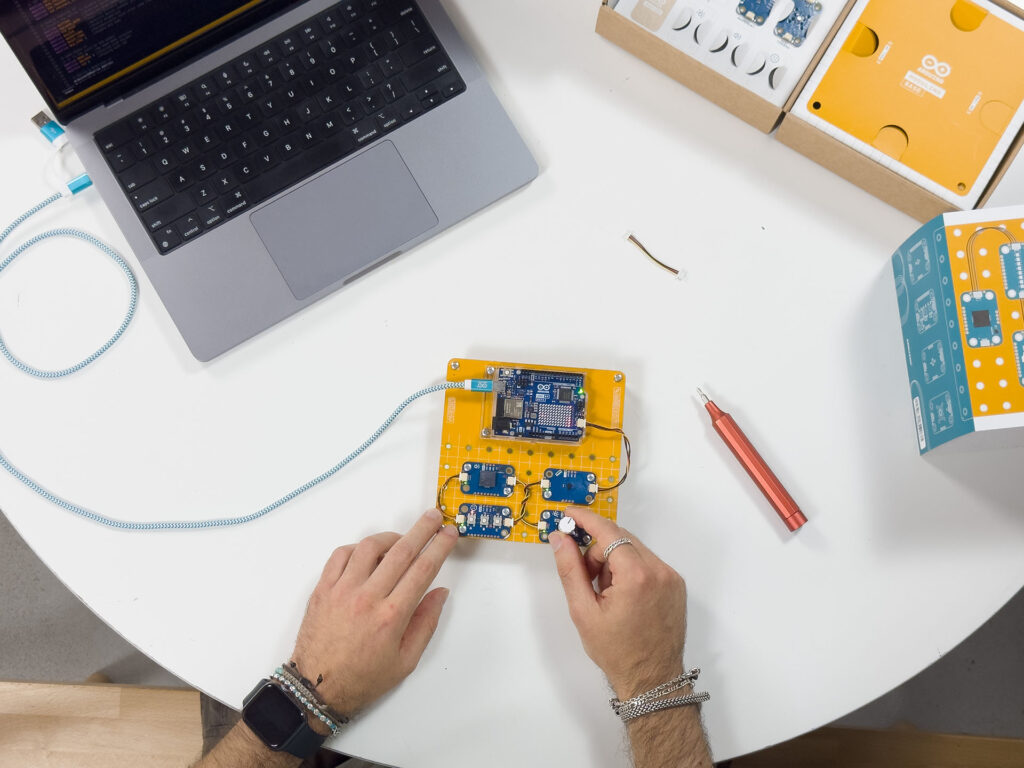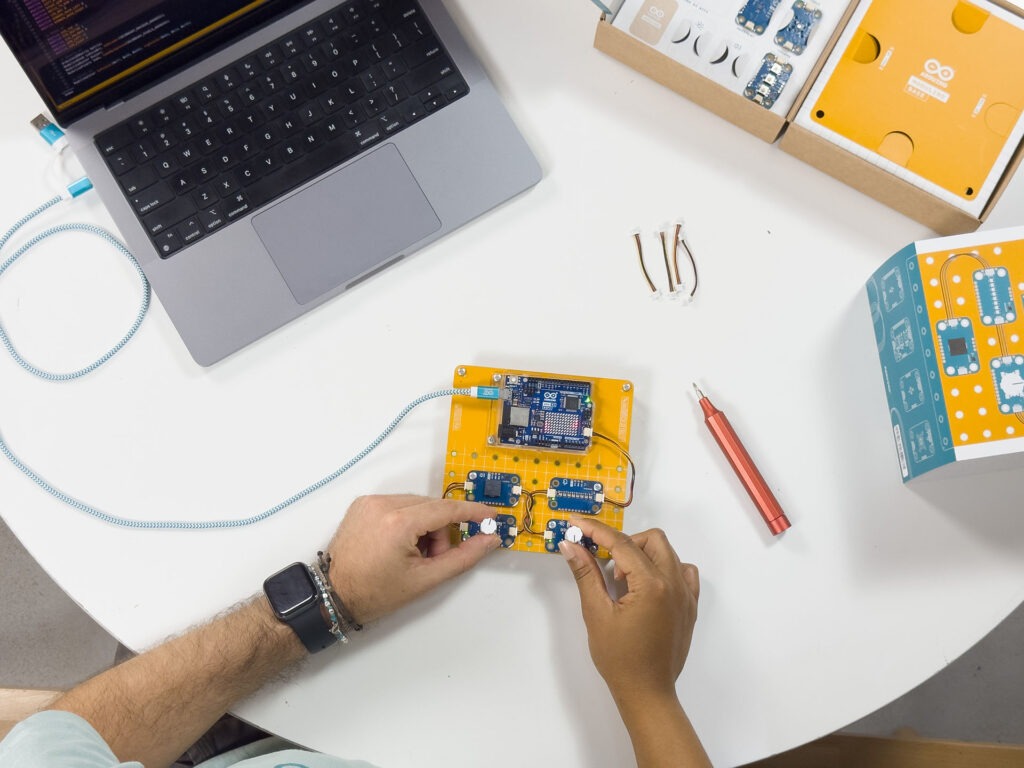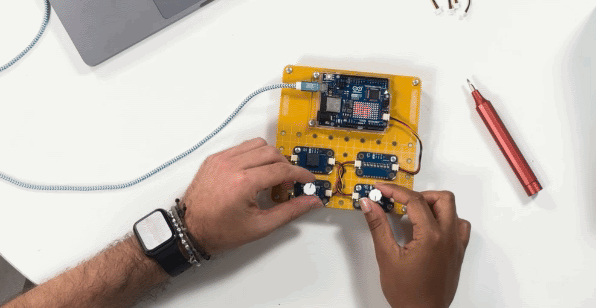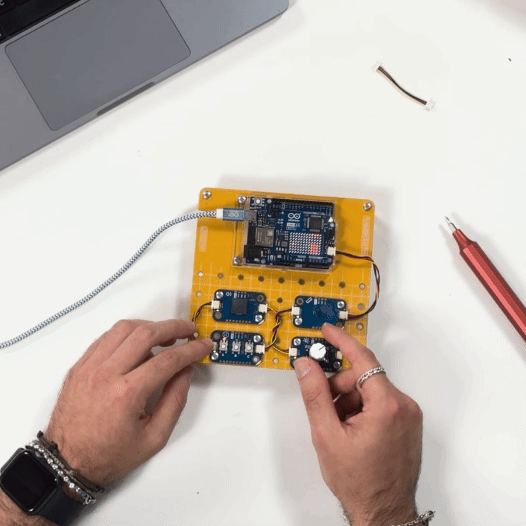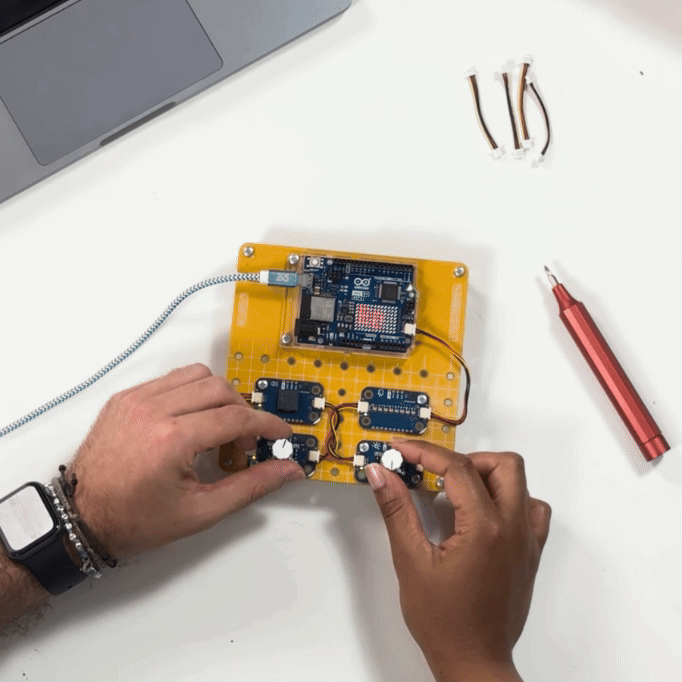Following up on his successful Doom port last year, engineer Nicola Wrachien – who works at Silicon Labs, a leader in secure, intelligent wireless technology for a more connected world and long-time Arduino partner – has now tackled an even bigger challenge: porting Quake, the iconic 1990s’ first-person shooter, to an Arduino gamepad.
What a great warm-up for the upcoming Matter Challenge! If this kind of project sounds like fun, follow the competition or submit your own entry by October 31st.
Sponsored by Mouser Electronics, Silicon Labs and Arduino, the Matter Challenge is open to all skill levels. Take the opportunity to inspire others, by creating an incredible project with the Arduino Nano Matter board.
Released just three years after Doom, Quake was a huge leap forward in gaming technology. It introduced full 3D environments complete with dynamic lighting effects, and its enemies and weapons were 3D models rather than 2D sprites. The game also featured a scripting engine that gave modders a lot of creative freedom. But with more realistic graphics, a particle engine, and more complex sound effects, Quake was also a far bigger technical challenge to port.
Tackling this project required Wrachien to level up on memory and speed constraints. If you want to dive deeper into these challenges, be sure to check out the dedicated post on the Silicon Labs community blog.
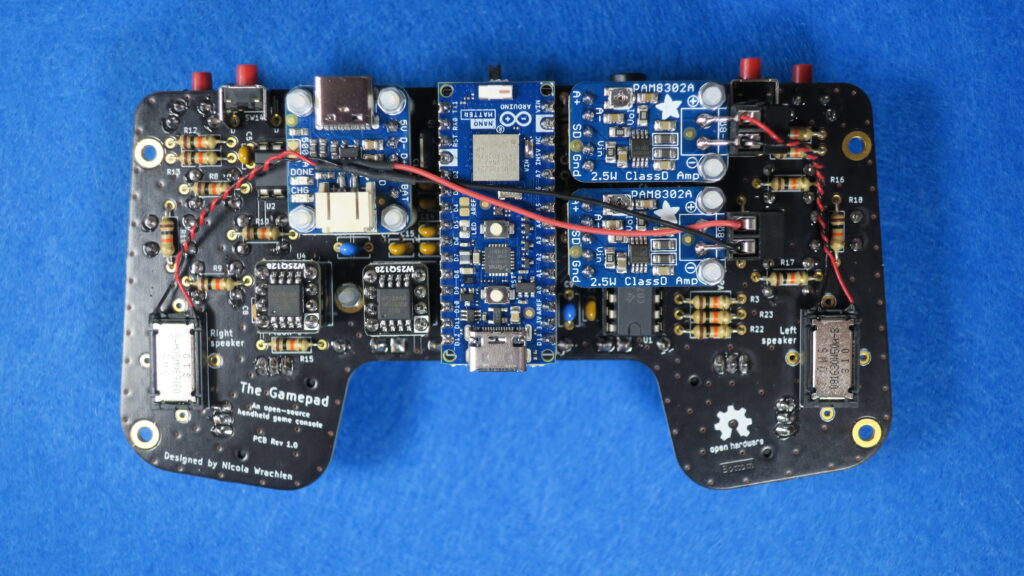
In the face of demanding requirements, Wrachien turned to the Arduino Nano Matter, developed with the powerful Silicon Labs® MGM240S as part of a partnership to better enable seamless development of Matter over Thread applications on the Arduino platform, which also led to the release of Arduino’s first-ever Matter software library earlier this year.
Reflecting on the Arduino Nano Matter board, Wrachien said: “The Nano Matter board, featuring the Silabs xG24, offers impressive processing power and versatility in a compact size, making it a fantastic tool for both simple and complex projects like this one.”
If you’re intrigued and want to explore more technical details, dive into Wrachien’s full post and get into the nitty-gritty of this remarkable project on his blog. You can get your Arduino Nano Matter from our store and replicate his idea thanks to all the information he shares, or imagine a new challenging project of your own!
The post Bringing Quake to Arduino: a game-changing project by Nicola Wrachien appeared first on Arduino Blog.