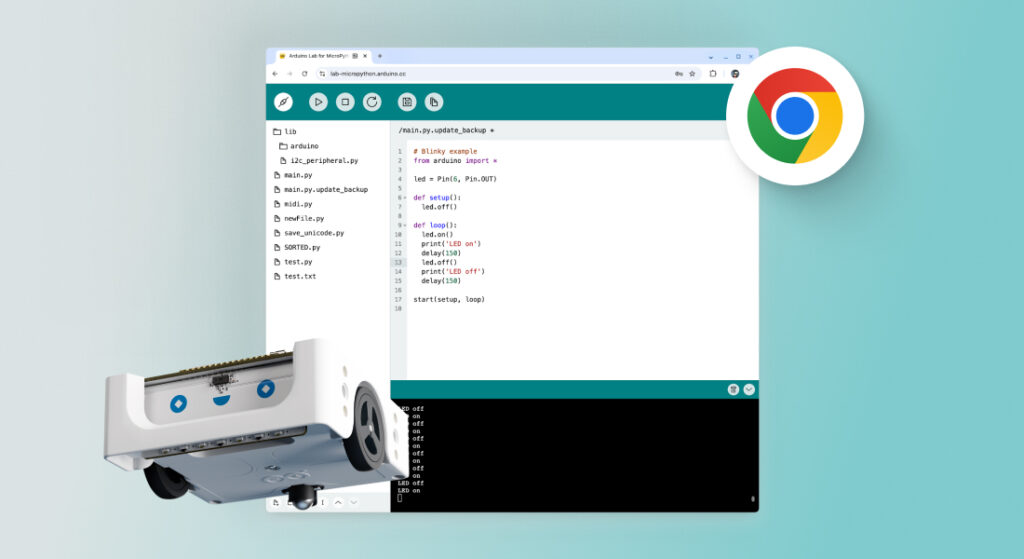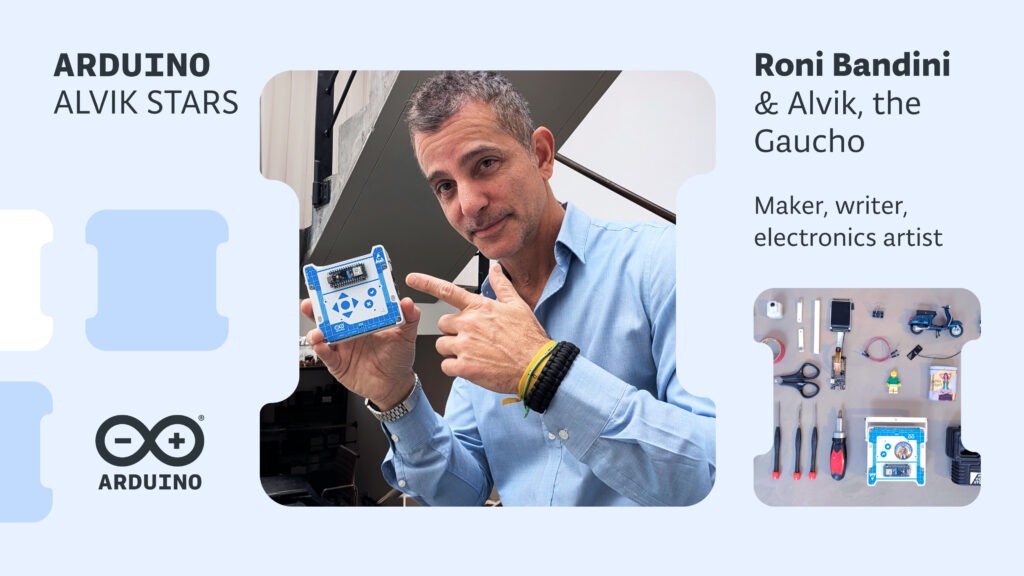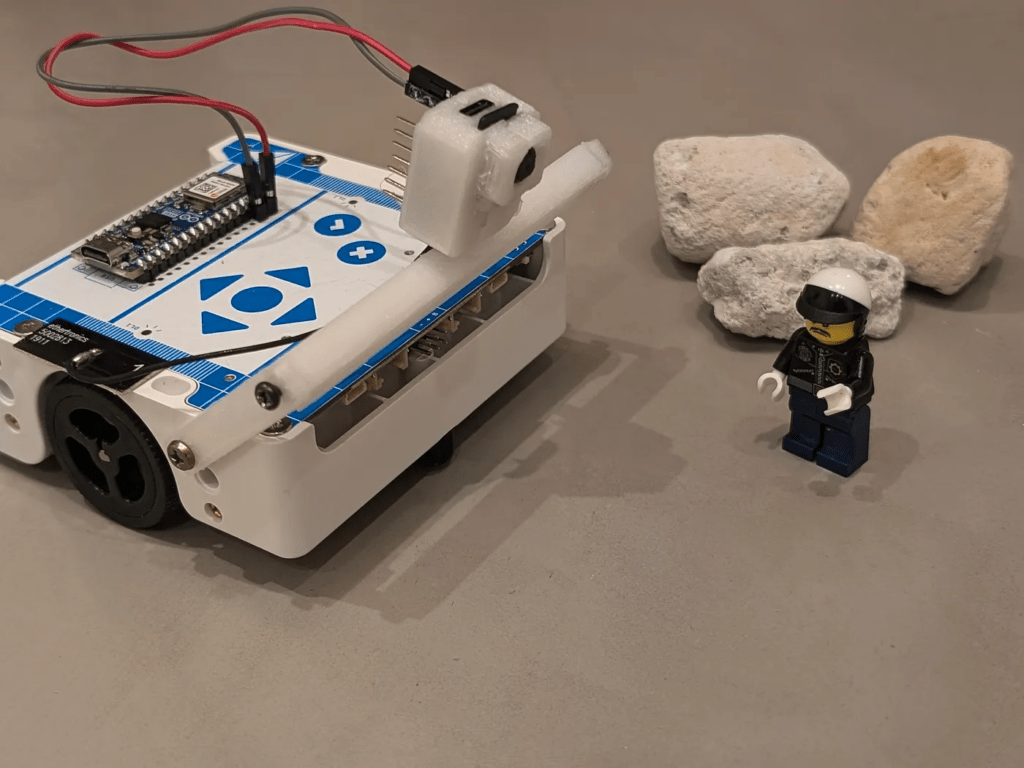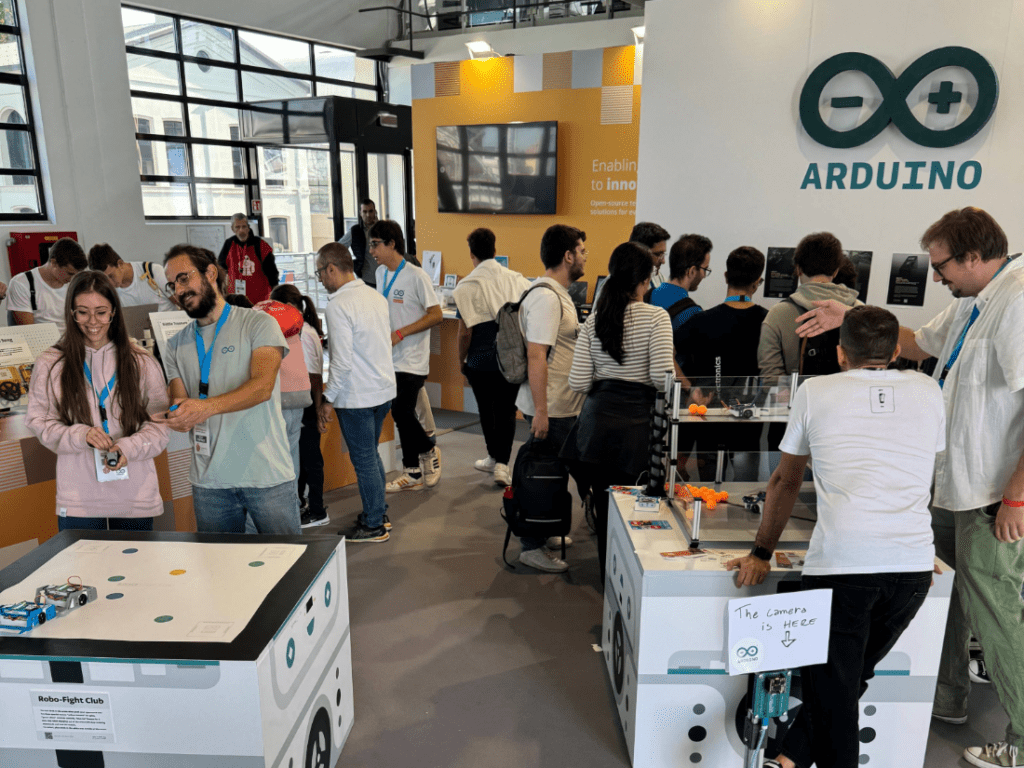
Alvik is cute, it’s smart, it’s fun… so what can it actually do?
To answer this question, we decided to have fun and put the robot to the test with some of the most creative people we know – our own team! A dozen Arduino employees volunteered for a dedicated Make Tank session earlier this fall, and came up with a few great in-house projects for us to share – and you to try!
We were so happy with the creative and engaging ideas that we took them on the road for the Maker Faire Rome 2024: they were a hit and attracted many curious visitors to the Arduino booth.
Hello, Alvik!
This interactive project, created by Christian Sarnataro and Leonardo Cavagnis, brings to life Alvik’s friendly personality. By waving your hands in front of a Nicla Vision camera, you trigger a cheerful “big hands” gesture in response: it’s Alvik’s way of welcoming newcomers to robotics!
Why it’s great: The project highlights Alvik’s ease of use and intuitive interactivity, while demonstrating how advanced learners can tap into the robot’s AI capabilities to create meaningful, engaging robotic experiences.
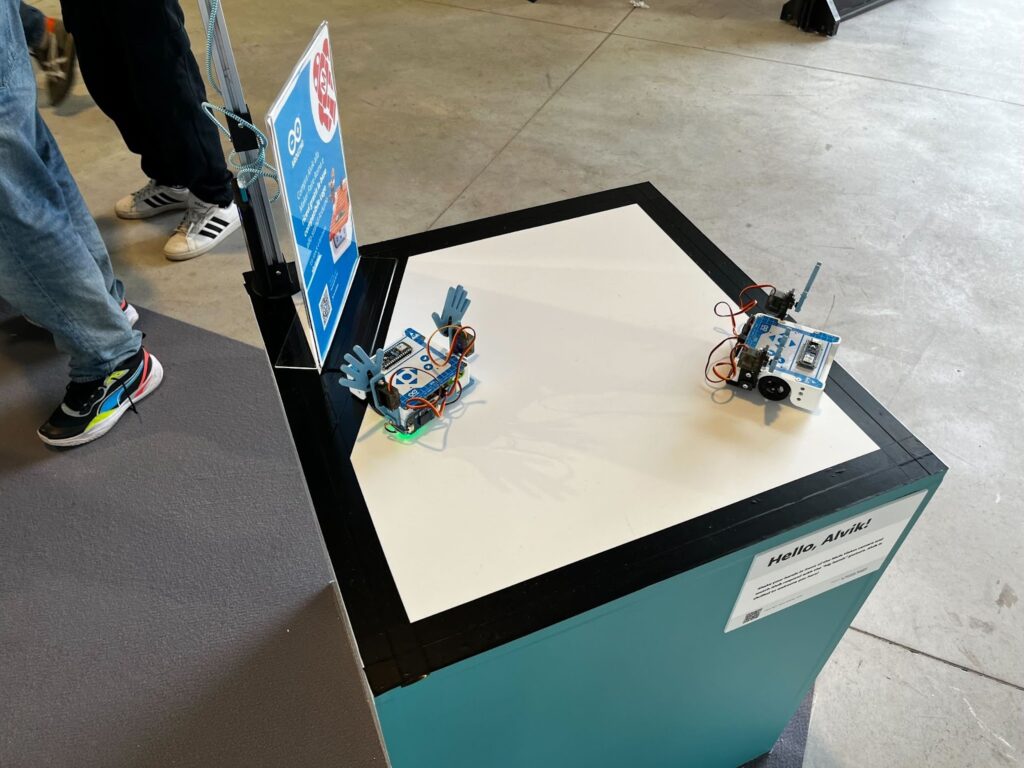
Robo-Fight Club
Developed by Davide Neri and Alexander Entinger, this competitive game turns Alvik into a feisty battling robot. Participants control their Alvik to push opponents out of the arena, while trying special moves like “yellow-banana” for spins, “green-slime” to reverse controls, and “blue-ice” to freeze competitors for five seconds. Any robot stepping out of the arena automatically loses the match.
Why it’s great: Robo-Fight Club demonstrates how Alvik can be used for multiplayer, interactive gaming experiences while teaching users about programming logic and control systems.
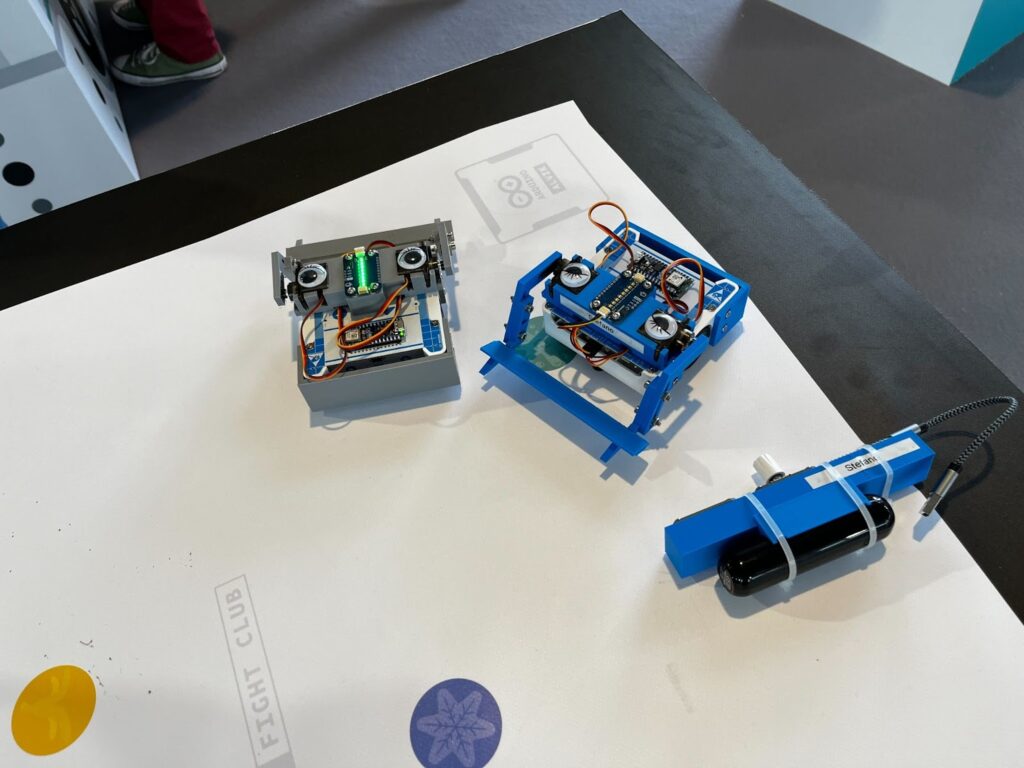
Alvik Mini City
In this project by Giovanni Bruno, Julián Caro Linares, and Livia Luo, Alvik works tirelessly in a mini city, moving balls from one floor to another. The project showcases how robotics can assist in repetitive and potentially hazardous tasks, inspiring us to imagine practical applications for robotics in their daily lives.
Why it’s great: This project emphasizes how Alvik is more than just an educational robot – it’s a tool for exploring real-world use cases in automation and problem-solving.
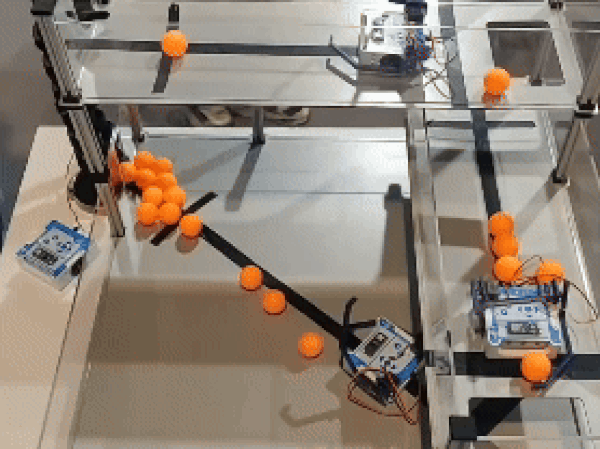
Your turn!
Alvik is the perfect companion to learn coding and robotics because it’s easy to get started with, but powerful enough to support complex projects. With the option to program using block-based coding, in MicroPython or the Arduino language, everyone from beginners to advanced users can choose the environment that suits their needs best!
Inspired by these projects? Check out all of Alvik’s features and specs on this page, or go ahead and start your journey today! Don’t forget to share your creations with us: upload your projects to Project Hub or email [email protected] – we can’t wait to see what you build!
The post Exploring Alvik: 3 fun and creative projects with Arduino’s educational robot platform appeared first on Arduino Blog.


 and M3 screw connectors encourage hands-on creativity, allowing users to build custom components and further expand Alvik’s capabilities.
and M3 screw connectors encourage hands-on creativity, allowing users to build custom components and further expand Alvik’s capabilities.