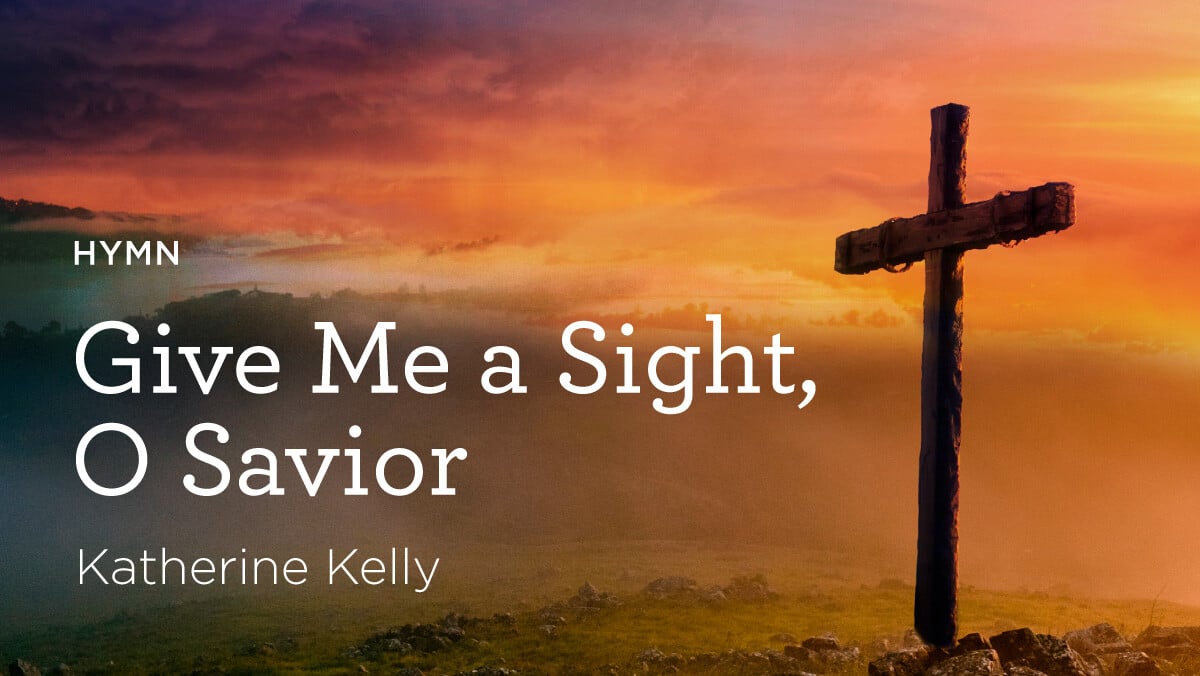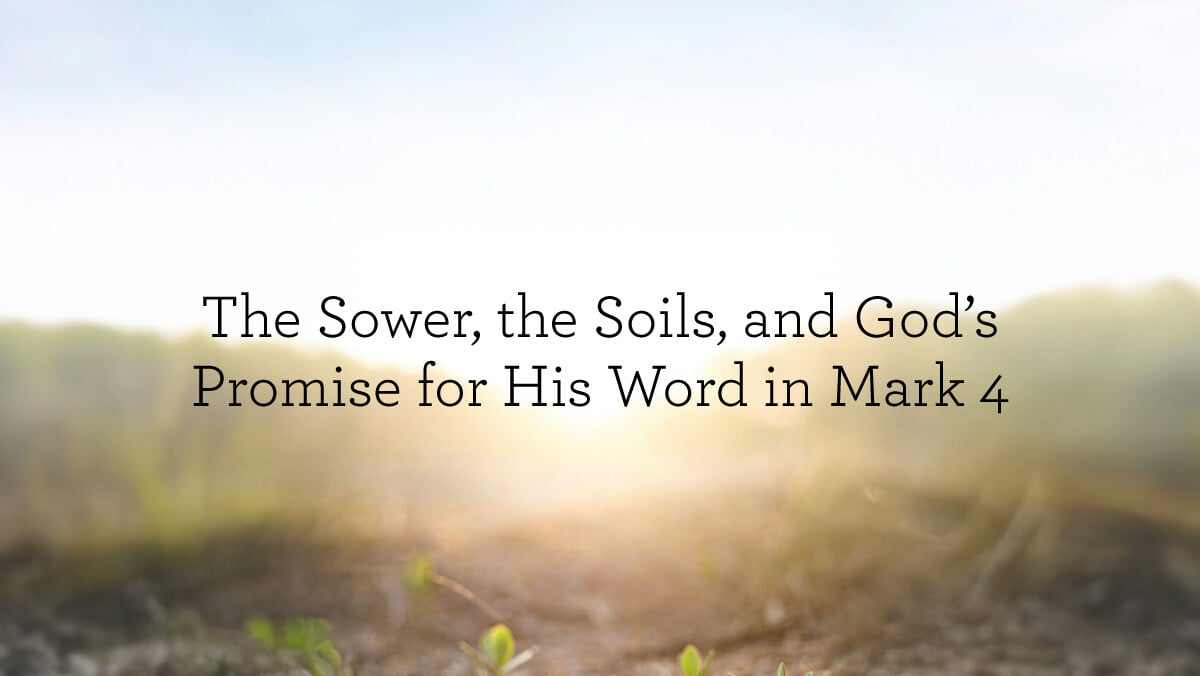The Problem of Evil
Of all the harrowing images from the Second World War, of mushroom clouds and floating corpses, one of them stands out to me. The picture was taken in 1942, outside Ivanhorod in Ukraine. A mother is running from left to right, holding and perhaps shielding her child.
The scene itself was not rare. It played out tens of millions of times, across dozens of nations, to families long forgotten to history.
What’s rare is that someone chose to capture the scene on film, someone who approved of what that photograph depicted.
At left stands a German soldier, rifle aimed at the mother and child. In just a split second after this picture was taken, mother and child would both be dead.
As I write, we have just learned the fate of a Jewish family captured in the terrorist attack of October 7, 2023. Terrorists from Gaza captured the Bibas family, then killed the mother, Shiri, and her two sons in captivity. One child strangled to death by bare hands was four years old. The other, with red hair like his brother, was just ten months old.
As I write, we have also just commemorated the three-year anniversary of Russia invading Ukraine in what Vladimir Putin termed a de-Nazifying campaign. And just like that, the fields of Ivanhorod don’t feel so far away, and 1942 doesn’t feel like so long ago.
So, where is God in a world with so much evil?
That’s a question I can’t avoid asking when I look around the world today. And it’s a question I certainly can’t avoid asking when I look to history. Can this fallen, brutal, cruel world really be God’s plan? Every night my family gathers in our home library to read the Bible, sing, and pray. My older son often asks about the war in Ukraine. How do I answer? What is God’s answer to our many, fervent prayers?
Stupid Kindness
When we turn to Scripture, we find anything but safe and sanitary answers. Instead, we find many of the most faithful, inspired writers of Scripture asking the same hard questions. We remember Lamentations 3 for being one of the most beautiful passages in all the Bible, the inspiration for one of the greatest songs in our hymnbook. We read in Lamentations 3:21–24:
But this I call to mind,
and therefore I have hope:
The steadfast love of the LORD never ceases;
his mercies never come to an end;
they are new every morning;
great is your faithfulness.
“The LORD is my portion,” says my soul,
“therefore I will hope in him.”
Go a little further in the chapter, though, and the prophet Jeremiah’s perspective, or at least tone, begins to change and darken. We read in Lamentations 3:43–48;
“You have wrapped yourself with anger and pursued us,
killing without pity;
you have wrapped yourself with a cloud
so that no prayer can pass through.
You have made us scum and garbage
among the peoples.
“All our enemies
open their mouths against us;
panic and pitfall have come upon us,
devastation and destruction;
my eyes flow with rivers of tears
because of the destruction of the daughter of my people.”
You can imagine these words in the mind and on the lips of Shiri Bibas as she huddled in the family safe room in Nir Oz and tried to shield her two sons in captivity. You can see the look of sheer terror on her face, as the ordeal that would lead to her death and the death of her sons was captured on video by terrorists.
And you can imagine these words, this wild swing of emotions, when Jewish families finally debarked from cattle cars at concentration camps to a fate we know in hindsight was already sealed. Maybe no one has captured these emotions more poignantly than Vasily Grossman in his twentieth-century classic novel Life and Fate. His Jewish mother died in Berdichev, Ukraine at the hands of the invading Germans in 1941.
Grossman wrote of the elation Jews felt when they escaped the stinking, cramped trains and were told they were going straight to the bath house. “No merciful God,” Grossman wrote, “could have thought of anything kinder.”
Soon, of course, they learned the reality. Within minutes, the elderly, women, and children had been gassed to death and then cremated. How can such evil even be comprehended? How could the fathers and husbands carry on in their grief?
“How can he continue to exist,” Grossman wrote, “seeing the glow in the sky flaring up with renewed strength? Now the hands he had kissed must be burning, now the eyes that had admired him, now the hair whose smell he could recognize in the darkness, now his children, his wife, his mother.”
Grossman, a veteran of the Red Army, became famous for questioning whether the Soviets and Nazis were really so different, given their shared lust for mass murder. But he became one of the most beloved and respected writers of the 20th century because of his gift for depicting poignant scenes of love within the horrors of the Holocaust. You feel the ache in his pen for a love that can never be extinguished, the love between a mother and her son.
“This kindness, this stupid kindness, is what is most truly human in a human being,” Grossman wrote. “It is what sets man apart, the highest achievement of his soul. No, it says, life is not evil!”
Lament for Evil
I wrote the new book Where Is God in a World with So Much Evil? as a lament for evil—past, present, and future. I wrote about the image of God and countless attempts to snuff out life and blame its Author. I wrote about the evil within—our war against the world, the flesh, and the devil—and our desperate need for the steadfast love of a Lord whose mercies never end.
The problem of evil is a problem of humanity and humility. Asking God hard questions is acceptable, even welcome. It’s sanctioned by Scripture and part of what it means to be made in God’s image. The problem, then, is that we don’t always like his answers. Because in Scripture, as in history, we see that we are capable of both better and worse than we imagine.
“Good men and bad men alike are capable of weakness,” Grossman observed. “The difference is simply that a bad man will be proud all his life of one good deed—while an honest man is hardly aware of his good acts, but remembers a single sin for years on end.”
Truth is the first victim of any great evil. There is much we don’t understand about God’s ways in the world. Evil begins, as it did in the Garden, when we imagine we know better than he does, when we take vengeance into our own hands, when we divide people between good and evil instead of identifying the sin that separates us from God. Only Christ can set us free from the cycle of revenge that makes our world go ‘round (Rom. 8:2; Gal. 5:1).
Lamentations never resolves the tensions we encounter in chapter three. At the end of the book, we read in Lamentations 5:19–22:
But you, O LORD, reign forever;
your throne endures to all generations.
Why do you forget us forever,
why do you forsake us for so many days?
Restore us to yourself, O LORD, that we may be restored!
Renew our days as of old—
unless you have utterly rejected us,
and you remain exceedingly angry with us.
When we look to the cross, we find the resolution God planned from before the beginning. Seeing Christ, we know God has not rejected us. God is not angry with his people because, “For our sake he made him to be sin who knew no sin, so that in him we might become the righteousness of God” (2 Cor. 5:21).
So, where is God in a world with so much evil? Look to Christ—the answer to our prayers, the guarantee of our future, the victor over sin and death.
Collin Hansen is the author of Where Is God in a World with So Much Evil?.
Collin Hansen (MDiv, Trinity Evangelical Divinity School) is the vice president for content and editor in chief for the Gospel Coalition and the executive director of the Keller Center for Cultural Apologetics. He hosts the Gospelbound podcast and wrote Timothy Keller: His Spiritual and Intellectual Formation. He is an adjunct professor and cochair of the advisory board at Beeson Divinity School in Birmingham, Alabama. You can follow him on X at @collinhansen.
Related Articles